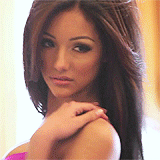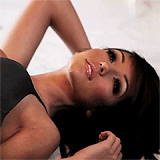1. Masuk layout, edit html, centang expand widget template
2. Cari kode ]]></b:skin>
3. Tambahkan kode ini di atasnya:
#footer-bottom {
width: auto;background:#231C2A;
position: relative;display:inline;
clear:both;
margin:0 auto 0;
color:#000;
float: center;
padding:10px;
}
#left-bottom {
width: 270px;
float: left;display:inline;
margin:10px 5px 0 5px;
padding:5px
}
#center-bottom {
width: 280px;
float: left;
margin:10px 5px 0;
padding:5px
}
#right-bottom{
width: 270px;
float: left;display:inline;
margin:10px 5px 0;
padding:5px
}
4. Cari kode <div id='footer'>
5. Tambahkan kode ini di atasnya:
<div id='footer-bottom'>
<b:section class='footer-bottom' id='left-bottom' preferred='yes' showaddelement='yes'>
</b:section>
<b:section class='footer-bottom' id='center-bottom' preferred='yes' showaddelement='yes'>
</b:section>
<b:section class='footer-bottom' id='right-bottom' preferred='yes' showaddelement='yes'>
</b:section>
</div>
6. Save dan lihat hasilnya di ‘Layout/Rancangan’. Jika di atas footer muncul 3 kolom ‘Tambah Gadget’ berarti sukses.


 Artikel
Artikel