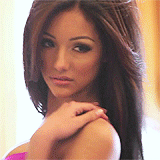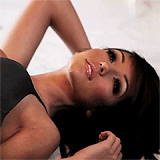1. Buat signature di http://mylivesignature.com
2. Simpan hasilnya di komputer.
3. Upload dengan http://tinypic.com
4. Kopi kode HTML-nya (di bagian paling atas), lalu pastekan di bawah postingan. Sebelum dipublish, hapus beberapa kode.
Contoh: <a href="http://tinypic.com" target="_blank"><img src="http://i50.tinypic.com/2qlwitx.png" border="0" alt="Image and video hosting by TinyPic"></a>.
Hapus kode yang tertulis warna merah, sehingga menjadi:
<img src="http://i50.tinypic.com/2qlwitx.png" border="0" alt="Image and video hosting by TinyPic">
Cara memasangnya kopi paste di bawah postingan. Atau, jika ingin muncul secara otomatis, login ke blog anda, pilih 'pengaturan'-->'format', kopi dan paste kode tersebut di kolom ‘templa entri’, lalu simpan.


 Artikel
Artikel